You can delete subject categories by choosing the category in the subject tab, clicking on "Actions" and then choosing "Delete Category". Confirm you want to delete the category in the confirmation window by clicking "OK" and then the category will be deleted. This can be used to remove the default categories "People" and "Places".
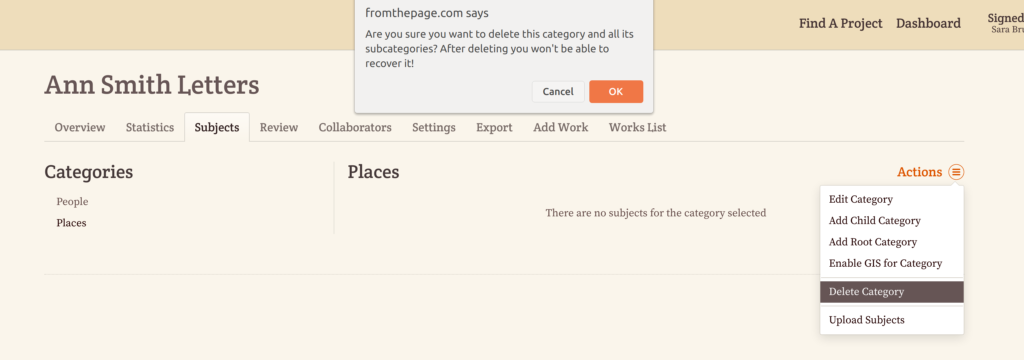
Crowdsourcing, transcription and indexing for libraries and archives
