There's a couple of different ways to do this, depending on what your desired outcome is. Some of these options apply to the entire collection of items ("works" in our parlance), some apply to individual works.
1) In the collection's setting tab, about halfway down the main panel is this checkbox:
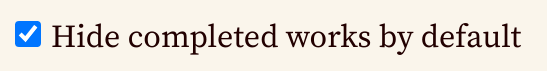
If checked it means the completed works are not shown on the collection page, but transcribers can find them & edit them if they click "show all works" at the bottom of the collection page.
2) Again, at the collection settings tab you can make the collection private using the "make collection private" button. That would hide *all* the works in the collection, though.
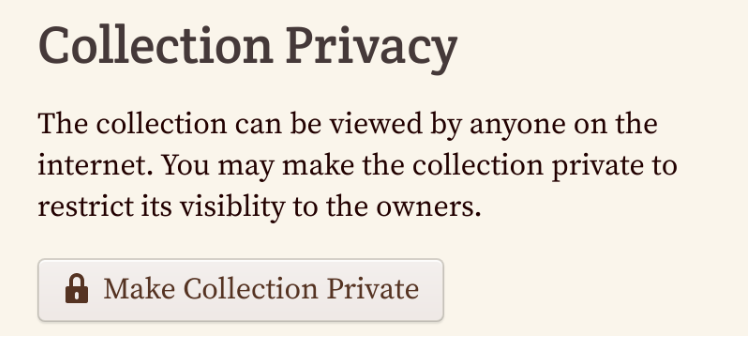
3) At a work-by-work basis you can "restrict" transcription, which means that no one (other than project owners) can edit or transcribe the document, but anyone who can see the collection can view it. You do this in the work's setting tab on the right side:
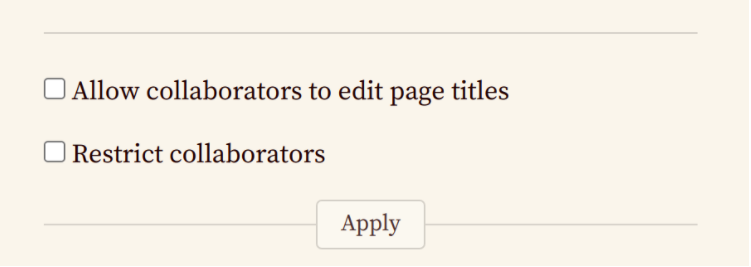
4) You can also do this for all the completed works in a collection from the collection's setting tab; look for:
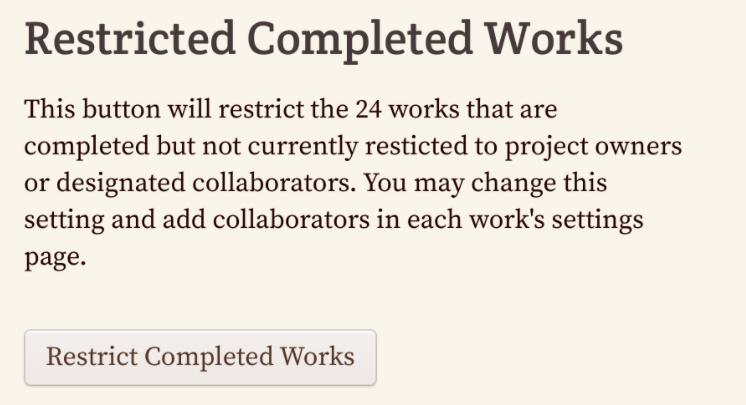
on the bottom right side.
