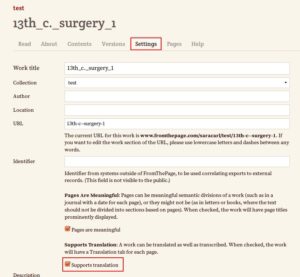In addition to transcribing documents in FromThePage, you can also enable side by side translation of those transcriptions.
To enable side by side translation, check the "Supports translation" checkbox on the work setting tab. (Note: translation is enabled on individual works, not the collection as a whole.)
Once checked, each page will now have a "Translate" tab that shows the transcription on the left hand side and a field for the translation on the right hand side.
This work was funded by Fordham University's Center for Medieval Studies.