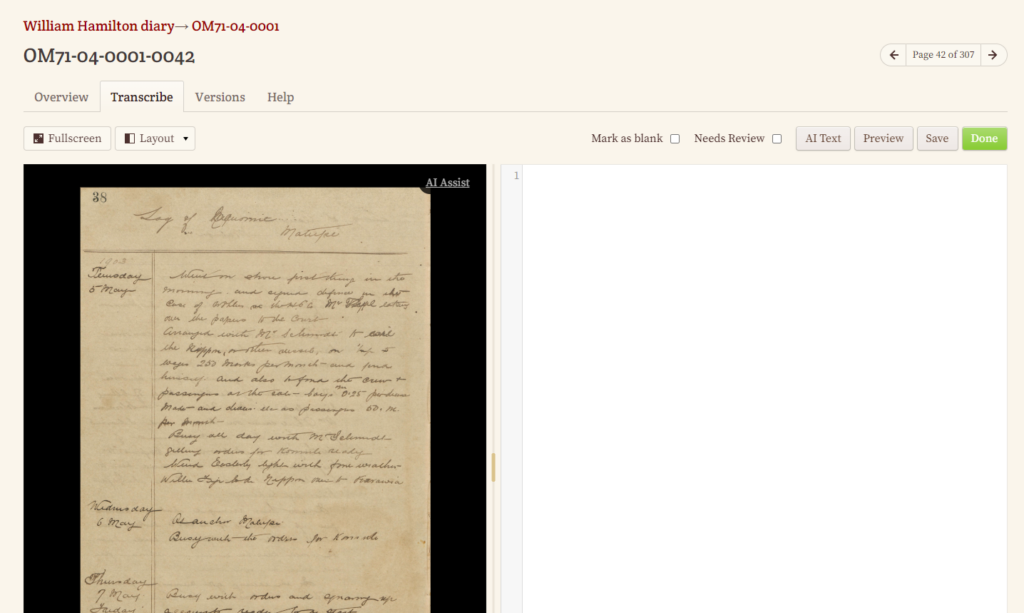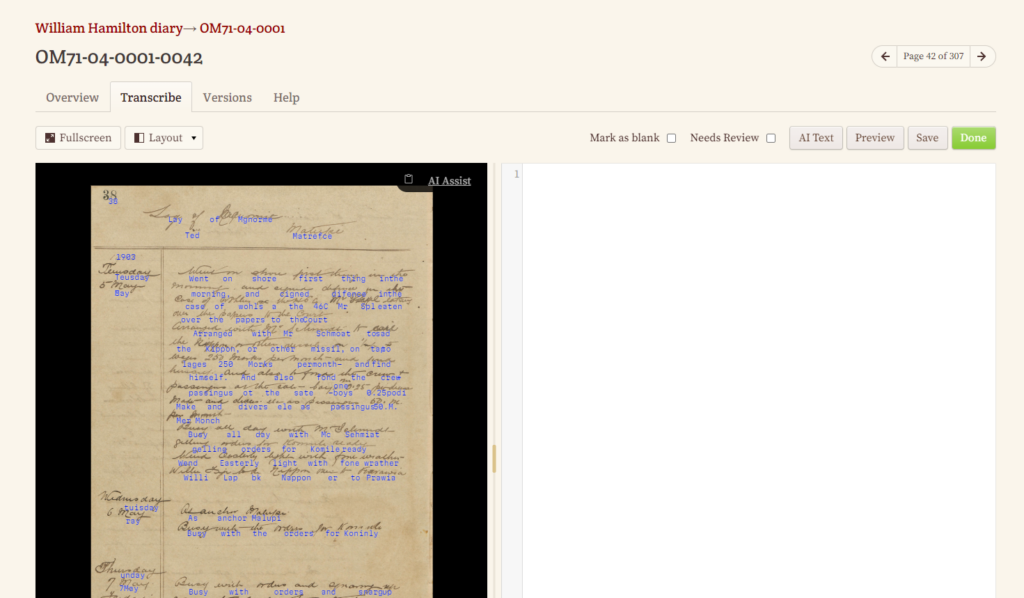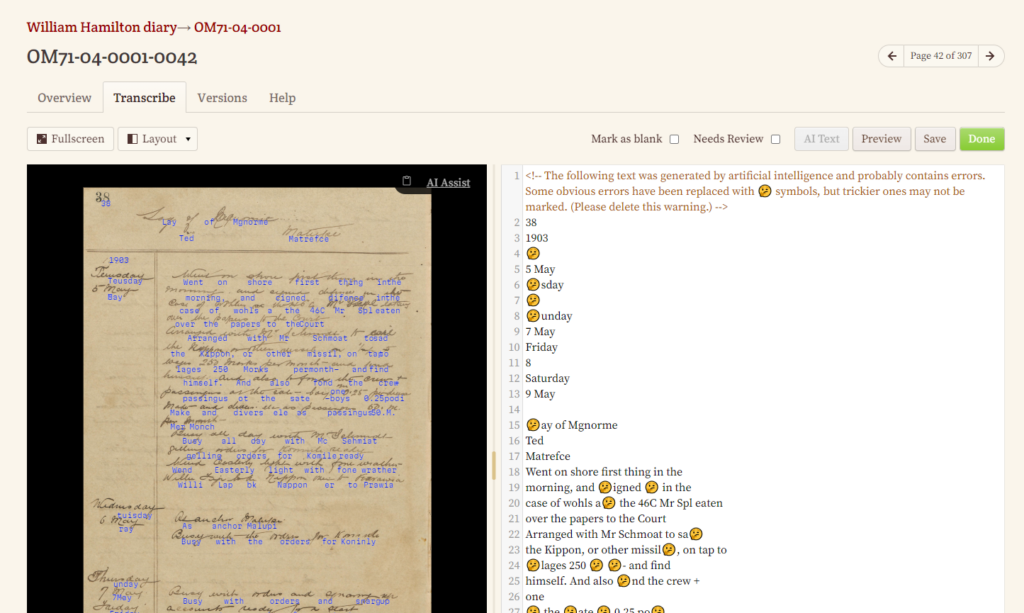In this quick introduction, we'll explore the new AI-assist feature in FromThePage. When you're on the transcribe tab of a document, you typically just type what you see. But with AI-Assist, we have a few helpful tools to streamline the process.
First, you'll notice an "AI-assist" label in the corner of the image. Clicking on this brings up a text overlay that shows the machine's suggested transcription.
While not perfect, these suggestions can be a useful starting point.
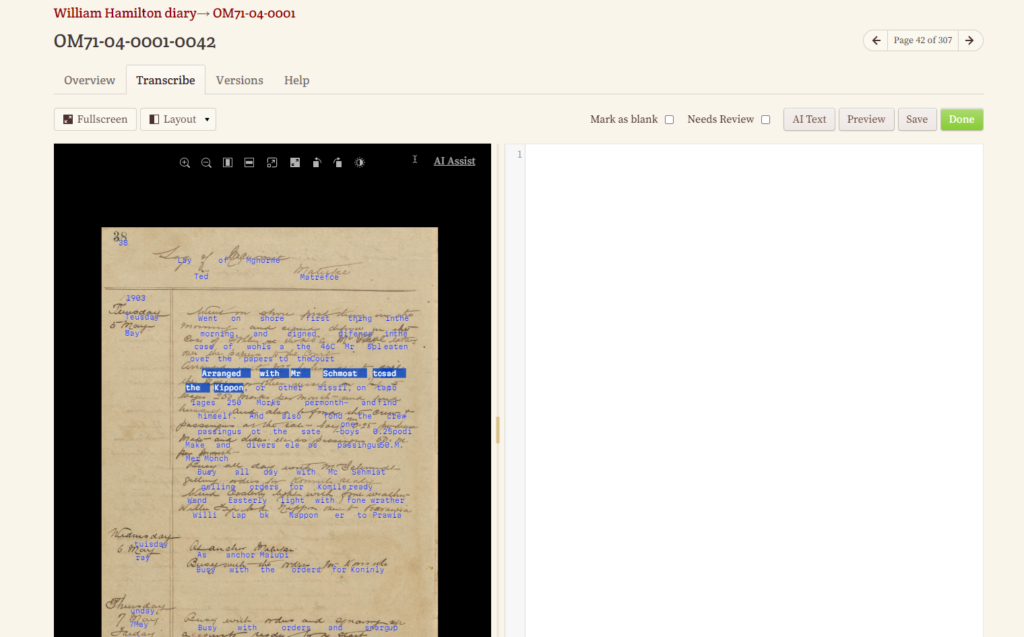
Use the overlay to puzzle out hard words. You can also copy and paste words or phrases by clicking the clipboard icon to lock the image.
We've also added an "AI Text" button. Clicking this will automatically copy the AI-generated text into your transcription screen, allowing you to edit from there. Sometimes we replace questionable words with a confused face emoji - in those cases, simply replace the emoji with the correct text.
We're still experimenting with these AI features, so we welcome your feedback. If you encounter any frustrations or have suggestions for improvement, you can leave a note at the bottom of the page. You can also send feedback directly to the project owner or to our support team at support@fromthepage.com.