- Login as an owner.
- From the owner dashboard, go to the “Start a project” tab and scroll down.
- In the “Import an IIIF Manifest or Collection” section, enter the URL for a collection and click Import.
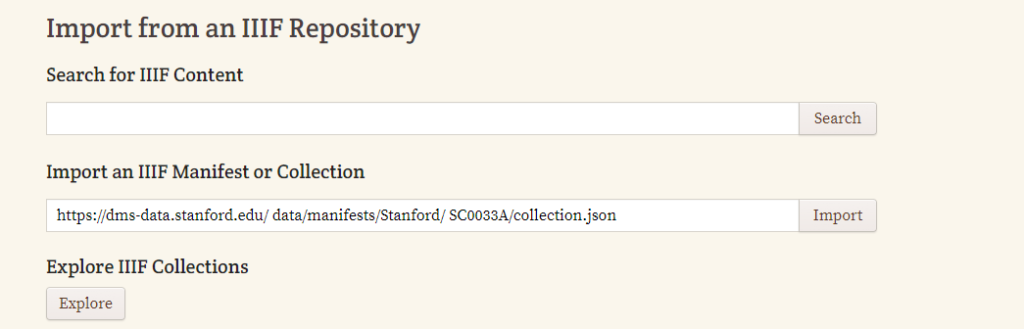
- The next screen will show collection information and a list of all manifests.In the "Select a collection to import into" drop down box, choose a collection for the manfests to be imported into. The options are using an existing collection; creating a collection using the current collection information (if it doesn't already exist); or creating a new collection with a different name. Creating a new collection will bring up the "Create collection" window.
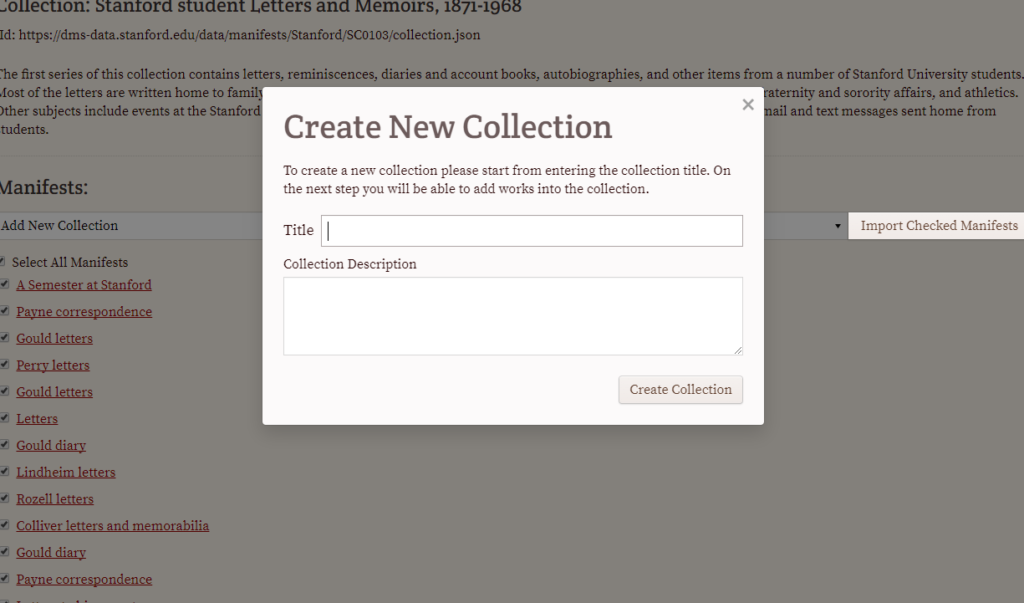
- Once the appropriate collection has been selected, use the checkboxes to choose which manifests to include in the import, then click "Import Checked Manifests".
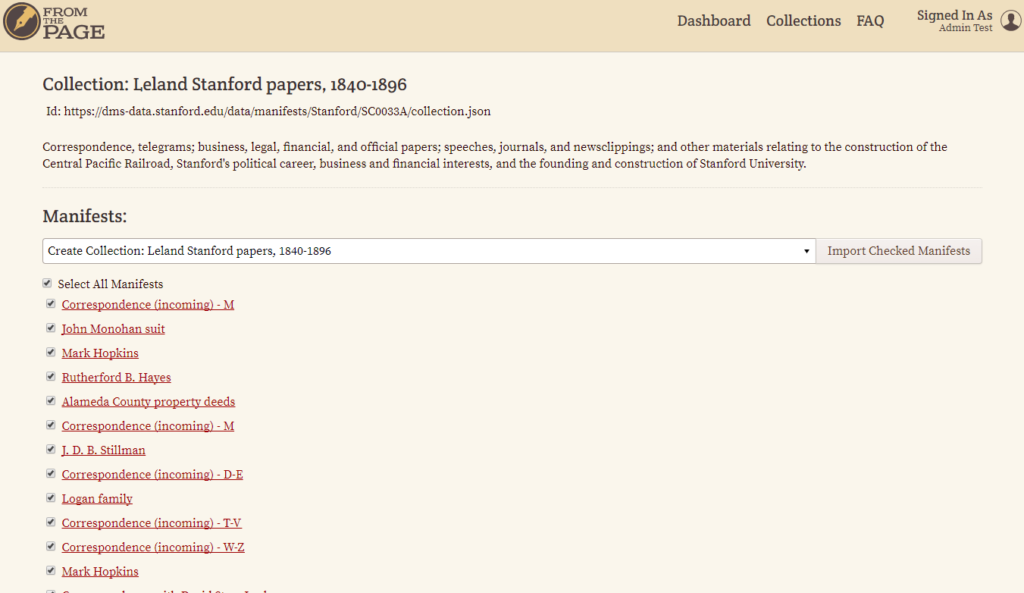
- After you import the collection, you'll be brought to the collection overview page. If email is enabled in the system, you will be notified once the import is complete.
Alternatively, you could click on a specific manifest to examine and import it directly.
