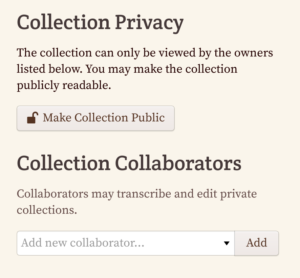 Collaborators can see a private collection they belong to in their user dashboard, and can transcribe, edit, and comment on the project.
Collaborators can see a private collection they belong to in their user dashboard, and can transcribe, edit, and comment on the project.
You'll find the "Collection Collaborators" section in the collection settings tab, on the right side. Type the username of the collaborator you're trying to add, select it from the list, and click "Add". You can do this for as many collaborators as you'd like.
