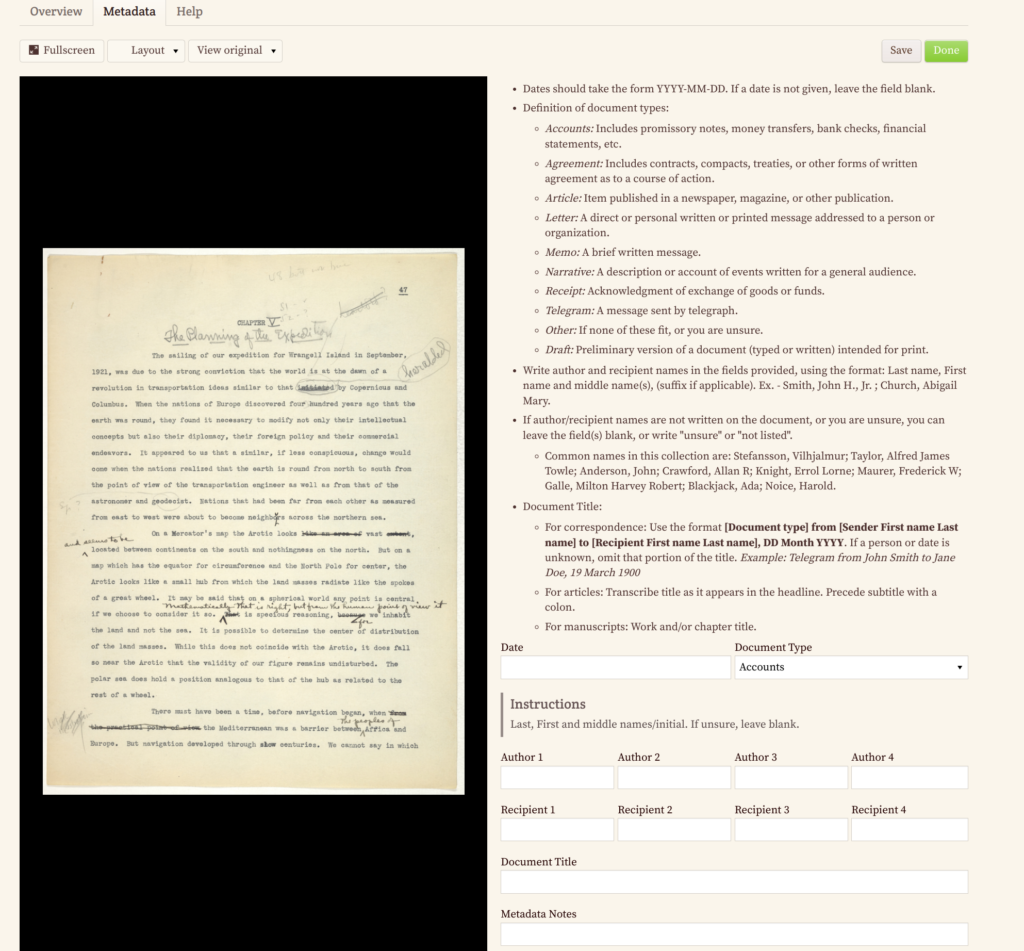You can configure your project so that volunteers can create metadata for an item by filling out a form. You can do this at the end of a document's transcription or as a standalone project with no transcription.
Here's an example from Dartmouth's Wrangel Island metadata form:
The following video will walk you through the process, or you can follow along in the documentation below.
- Enable metadata description. That will make it a metadata description project.
- Go to the “Metadata Fields” tab. You can choose between “Users transcribe text and create metadata” or “Users only create metadata”. You can disable metadata description or you can enable it. No data will be lost if you disable metadata description after already gathering metadata..
- Unlike FromThePage’s field based transcription, Metadata fields include a new multi-select field. If you select “multi-select”, you have to save it. After you save it, there’s the option to configure your options.
- The date field preview allows you to input the document date in EDTF style (yyyy-mm-dd). You may also use a string or a text instead of the ISO format.
For description only projects:
- Go into “Metadata Fields” and select “Users only create metadata”.
- After filling out the fields and hitting save, go to the “Export” tab and click “Export Work Metadata As CSV”. (For projects that are set to only the metadata description, the other export formats that are specific to transcription are hidden.)
- There are columns for imported metadata on the exported work spreadsheet.
- The actual metadata description column shows which items have been described, which are followed by columns for the actual metadata as provided.
For dual transcription and description workflow:
- Go into “Metadata Fields” and select “Users only create metadata” and “Users transcribe text and create metadata”. After transcribing the last page of a document, hitting the next button prompts you to enter the metadata.
- When adding metadata to items, you can see any of the pages in a work. You can use thumbnails or the arrows to go from one page to another.
- While typing, you can switch from viewing the original images to the original text. That will show any text, whether it’s transcribed, OCR, or has been imported. There is also the ability to view the original metadata, if any has been imported.