Field based transcription in FromThePage allows project owners to configure transcription projects to accept structured data from forms, labels or index cards, rather than free text from letters or diaries.
Project owners set up the fields to be transcribed at the collection level. Each work in the collection will present a single set of the fields to be transcribed so that metadata about the fields in the work will be exported as a single record. For ledger-based projects with multiple entries on a single page you can add a field of type "spreadsheet" and when you export each row in the spreadsheet will be exported as a record, with the other fields on each page duplicated on each row of data.
When setting up a collection for field-based transcription, project owners may chose text, text area, select, description and instruction fields to present to volunteers.
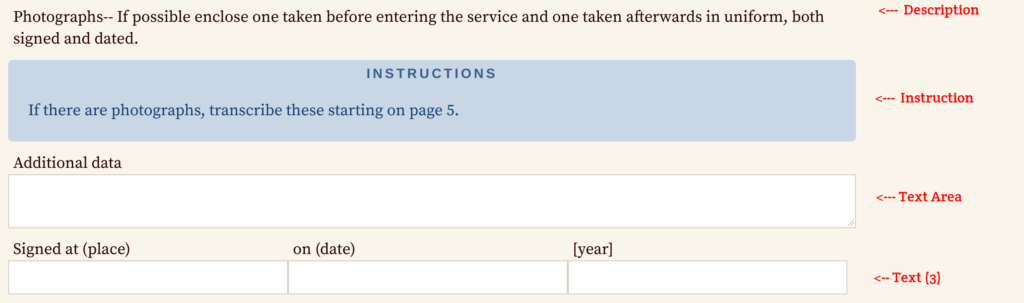
- Text: short (single line or shorter) fields like surname.
- Text Area: multi-line fields, like a paragraph or sentence.
- Select: drop-down fields that let transcribers choose from a list. Separate list entries with a ";". If you start the list with a ";" then the default value will be blank, otherwise the field will default to the first value.
- Description: a label on the form that has no input field. These are usually used to match headers or section names that are pre-printed on the original form.
- Instruction: instructions to transcribers, usually before a particular sections or field. Instructions are highlighted in blue on the transcription screen.
You can set the percentage of a line you want a field to take -- so a state name or suffix can be shorter than a full name. You should make the width percentages add up to 100%. If no percentage is given, we'll evenly divide the fields across the line.
You can configure multi-page forms using the "page" field:
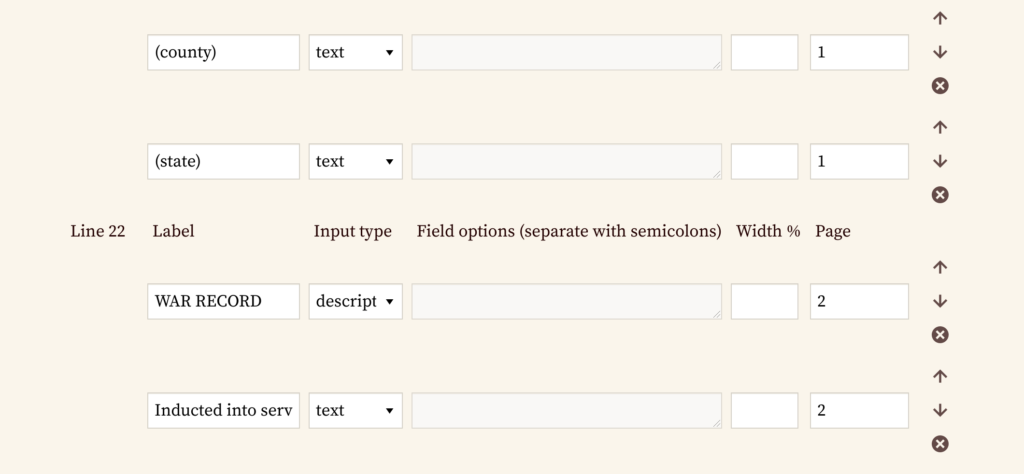
You'll get a preview of your form at the bottom of the page.
The finished transcriber view will display the page image on top, and the fields underneath.
When you export the project, you will get a spreadsheet with 1 page per line and each field in a different column. (Multi-page forms can be aggregated by consulting the work title and identifier columns.) If the collection was imported from CONTENTdm, we'll also include a CONTENTdm identifier.
Field based support in FromThePage was funded by the Council of State Archivists. Instruction field types and multi-page form support was added by developers at the Library of Virginia.
