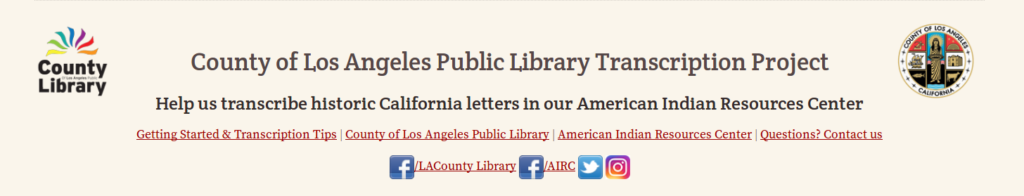You can customize the footer in your FromThePage collections via the settings tab.
A simple footer can just be text containing your institution name and how to contact you.
You can also use HTML in the footer field. (If you're not comfortable in HTML you can convert a Google Doc to HTML using this website. After pasting your content in, click on the <> icon and copy the results into FromThePage.)
For a good example this page on the County of Los Angeles Public Library.
The following is the html code, with references to external images, that created the footer.
<a href="http://www.colapublib.org/"><img style="float: left; margin: 0px 15px 15px 0px;" src="http://www.colapublib.org/images/logo/librarylogo_115x115.png" alt="library logo" width="100" /></a>
<a href="http://www.lacounty.gov/"><img style="float: right; margin: 0px 15px 15px 0px;" src="http://www.colapublib.org/images/logo/countyseal_115x112.png" alt="county seal" width="100" /></a>
<h2>County of Los Angeles Public Library Transcription Project</h2>
<h4>Help us transcribe historic California letters in our American Indian Resources Center </h4>
<p><a href="http://www.colapublib.org/testing/mary/about.php" target="_blank">Getting Started & Transcription Tips</a> |
<a href="http://www.colapublib.org/" target="_blank">County of Los Angeles Public Library</a> |
<a href="http://www.colapublib.org/resourcecenters/airc/index.php" target="_blank">American Indian Resources Center</a> |
<a href="mailto:digitalprojects@library.lacounty.gov" target="_blank">Questions? Contact us</a></p>
<p><a href="https://www.facebook.com/LACountyLibrary" target="_blank"><img src="http://www.colapublib.org/images/facebook.png" />/LACounty Library</a>
<a href="https://www.facebook.com/AIRC" target="_blank"><img src="http://www.colapublib.org/images/facebook.png" />/AIRC</a>
<a href="https://twitter.com/lacountylibrary" target="_blank"><img src="http://www.colapublib.org/images/twitter.png " /></a>
<a href="https://www.instagram.com/lacountylibrary/" target="_blank"><img src="http://www.colapublib.org/images/instagram_32.jpg " /></a>
</p>