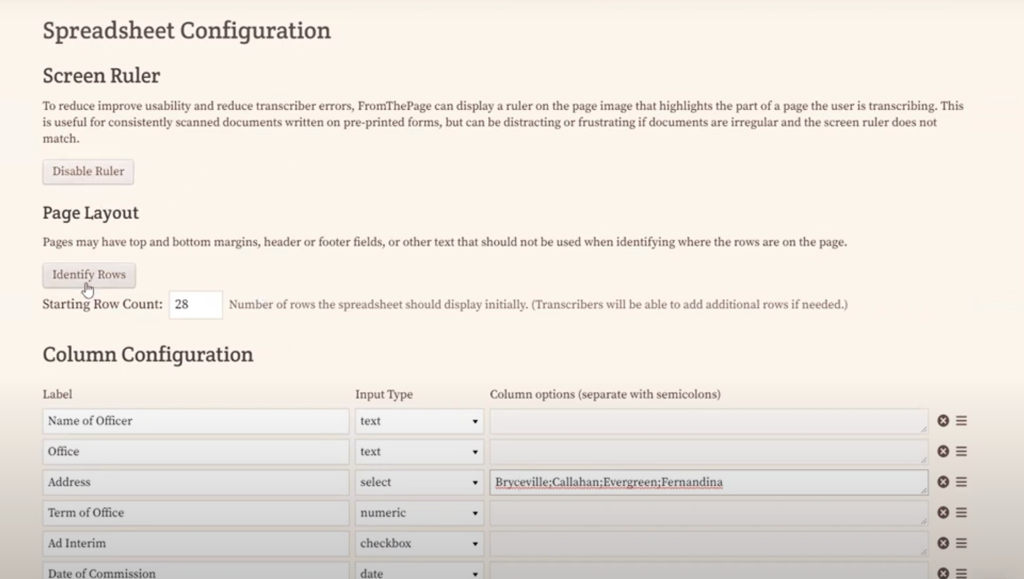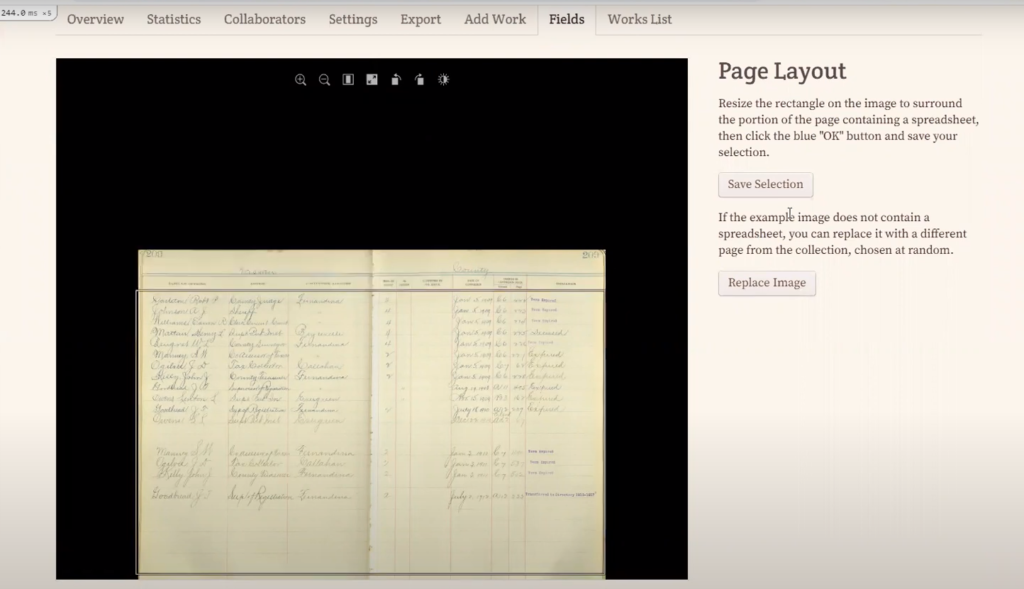Thanks to support from the Council of State Archives, in 2018 we added support for field-based transcription to support pre-printed forms. We now embed a spreadsheet in the transcription screen for projects that are configured appropriately. We support header and footer fields. Transcribers can use a spreadsheet to transcribe the data from the ledger.
How to Configure Spreadsheet Style Project
1. In the Collection settings, on the right side, look for the “Transcription Type” and select “Field Based”. This is going to look familiar if you’ve ever configured our “standard” field based configuration -- one page per record, like a World War I service card. Once you've done that, you can go to the "Fields" tab to configure it.
2. You can add header fields here, a line of instruction text, and then the spreadsheet. You should put your spreadsheet on its own line, and it needs a label, which will be invisible to transcribers.
3. After saving this configuration, you’ll have a button to configure the spreadsheet.
4. Clicking it brings you to this screen where you can enter each column you want in your spreadsheet. You’ll want the column name, the type of data -- text, date, number, a select -- which is a misnomer because it doesn’t present a drop down, but rather a controlled vocabulary that lets you tab-complete and highlights if you enter something that isn’t in the list, and a checkbox field (which we represent as true/false in the exports).
5. One optional feature of spreadsheet transcription is the screen ruler, which highlights the part of the image a user is transcribing. As the cursor moves to the next row in this document, the screen ruler will highlight the next portion of the image.
6. Only use the screen ruler for documents with preprinted grids that are very regularly digitized -- we apply the ruler to the same area on every image.
7. Select only the area that corresponds to the spreadsheet.
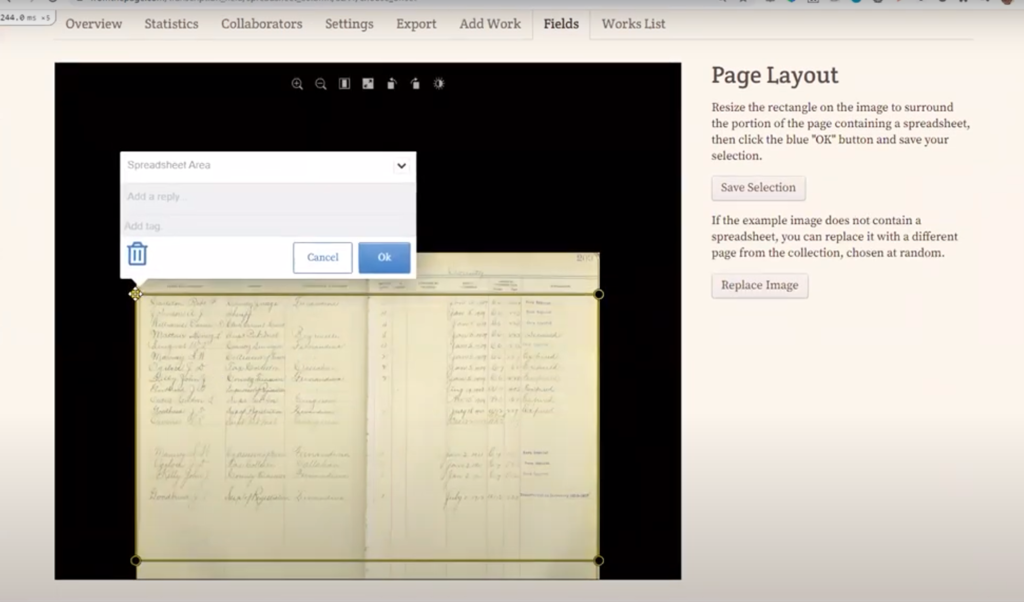
8. Enter the number of rows present on your form. We divide the area you select by the number of rows in order to highlight the right section.