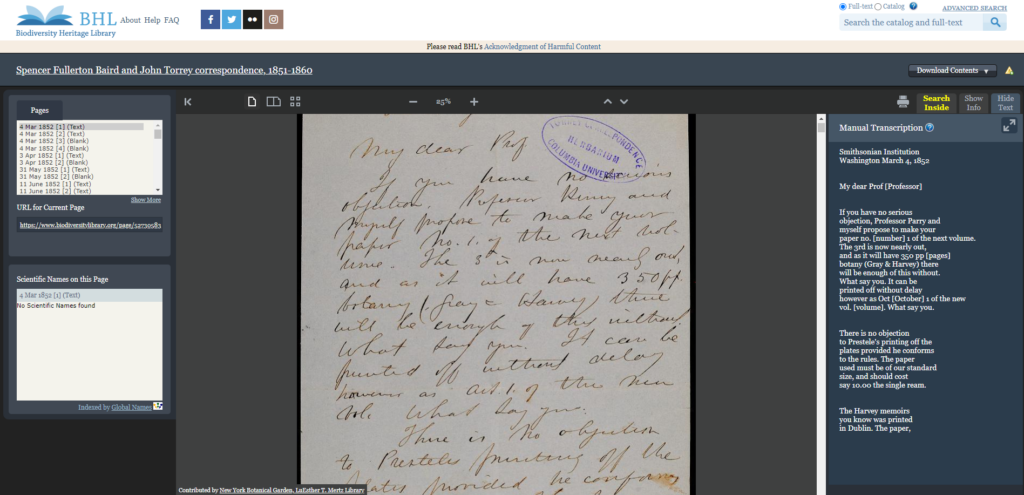FromThePage is one of three crowdsourcing platforms that integrate with the Biodiversity Heritage Library. This means that projects transcribing field books held in BHL can contribute transcribed text back, allowing researchers to find handwritten documents via full-text search or through BHL's species index.
Who on BHL uses FromThePage?
- Harvard Botany Libraries
- National Agricultural Library
- New York Botanical Garden - John Torrey Papers
Here's an example of a letter that has been transcribed in FromThePage and imported to BHL. (You may need to click "Show Text" on the upper right of the viewer to see the text.)
You can export transcribed documents from FromThePage as html and upload them to BHL.
Finding Appropriate Documents
The Biodiversity Heritage Library already uses OCR text from printed books to support researchers, so it's more impactful to ask citizen science volunteers to work on documents that do not have already have good OCR. Candidates for transcription include any handwritten document, typewritten documents produced on poorly-maintained typewriters, and German books printed with an older typeface like Fraktur. You can check the quality of a document's OCR by clicking the "Show Text" tab on a BHL page.
Importing from BHL into FromThePage
Now that you've identified a document to be transcribed, we need to import that document into the crowdsourcing platform. The Biodiversity Heritage Library uses the Internet Archive to hold its digitized images, so you'll need the URL of the corresponding Internet Archive record.
Click the "Download Contents" link at the top right corner of the BHL book. This will open a drop down menu, with a link to "View at Internet Archive" at the bottom. This link will take you to the record on the Internet Archive which you'll need in the next step.
Paste this URL into the Import from Archive.org section on your FromThePage Start a Project screen.
Click "Import Work", then on the next screen, fill in the project you've created and click "Publish Work".
Exporting to BHL
Once transcription of a document is finished, you may export the document to the Biodiversity Heritage Library by downloading it from FromThePage, then uploading it to BHL. In FromThePage, click the Export tab of your project, then click the HTML export for the work that has been transcribed. This may then be uploaded to BHL.