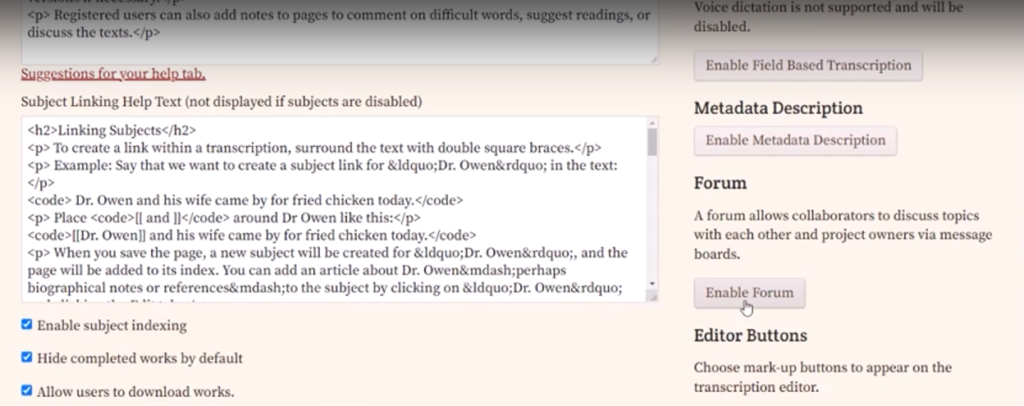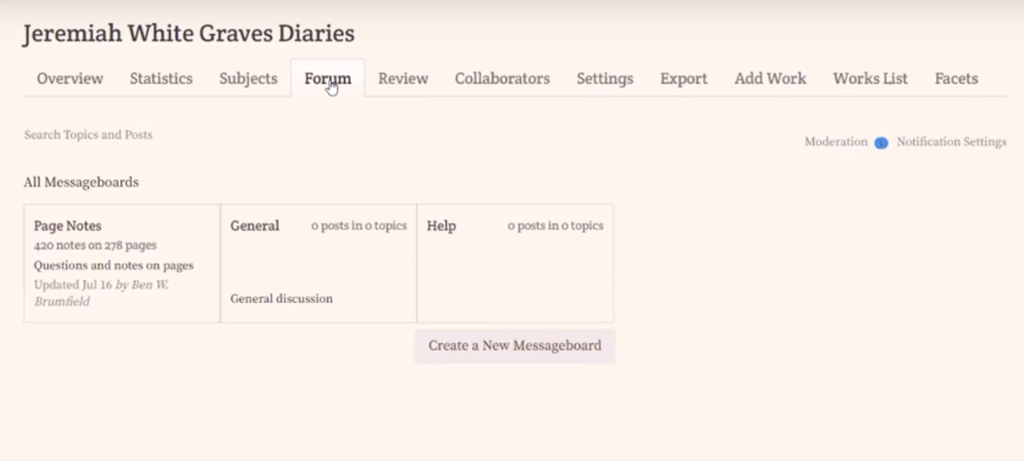About
Thanks to the generous support of the State Library of New South Wales, FromThePage now has a discussion forums feature.
- You have to be logged in to see the Forum tab and the materials in the forums.
- If you are running a private collection, everyone who has access to the collection will be able to see and participate in the forums.
- This feature is off by default.
- Each collection has its own separate forum.
Enabling
- Go to the Settings tab of your collection.
- Select "Enable Forum" on the right side of the tab.
Using Discussion Forums
- There are three message boards: Page Notes, General, and Help. If you're the project owner, you will be able to create a new message board by selecting the "Create New Messageboard" button.
- Select "Create New Topic" to publish a post.
- You can lock the discussion by ticking the "Locked" setting. No one will be able to add comments to the post.
- You can also pin the messageboard to the top of the forum by ticking the "Sticky" setting.
- If you want to change how you receive notifications in the forums, select "Notification Settings". You can choose to follow all new topics or just topics you are mentioned in. There are no email notification settings for the message boards. Unread posts have a different color from read posts.
- If you're a project owner, you will be able to see the Moderation setting in the Forum tab. You can block or take down a post under this setting, but we also encourage you to contact us at support@fromthepage.com so we can look into the matter.
- The Page Notes message board gives you a view of all the notes on pages in this project. The notes are listed in order of most recent to oldest.
- If you click on the page image or the "Most recent of notes" button, you will be redirected to the transcription page. The discussion on page notes will take place on the same page being transcribed. It doesn't run separately from the Page Notes system; it's just a different way of looking at page notes.